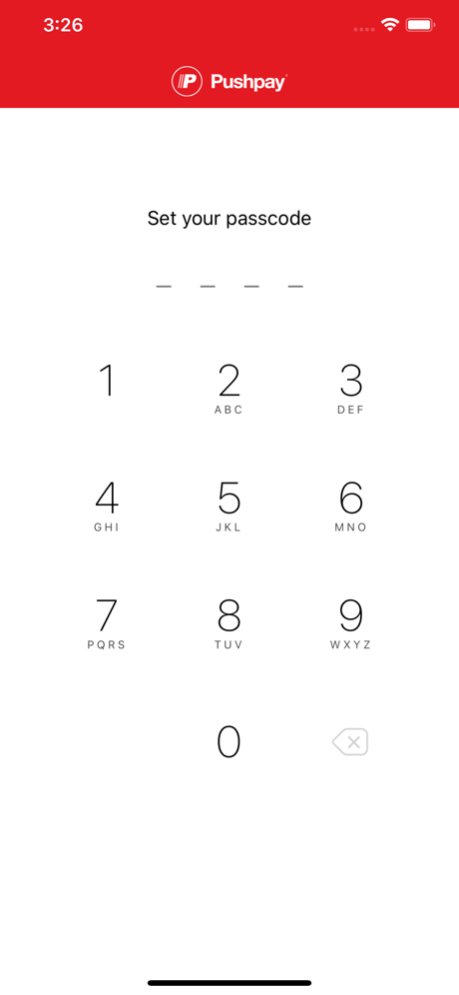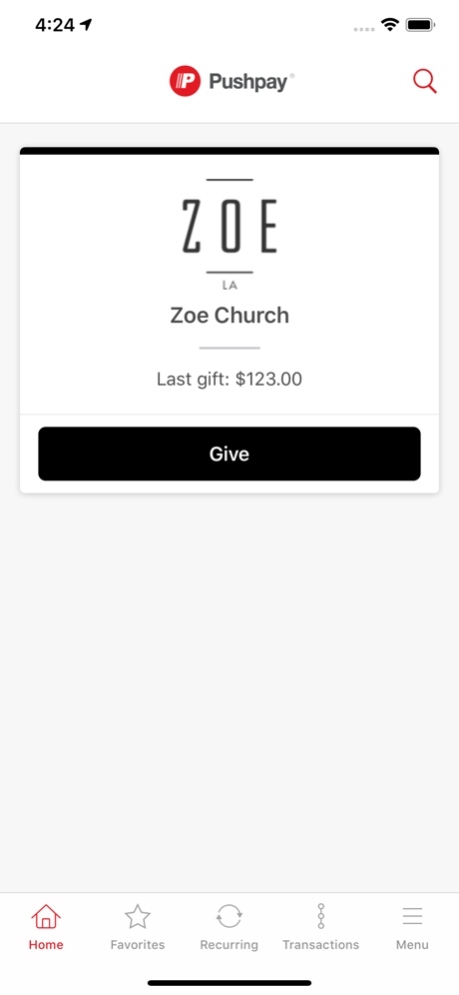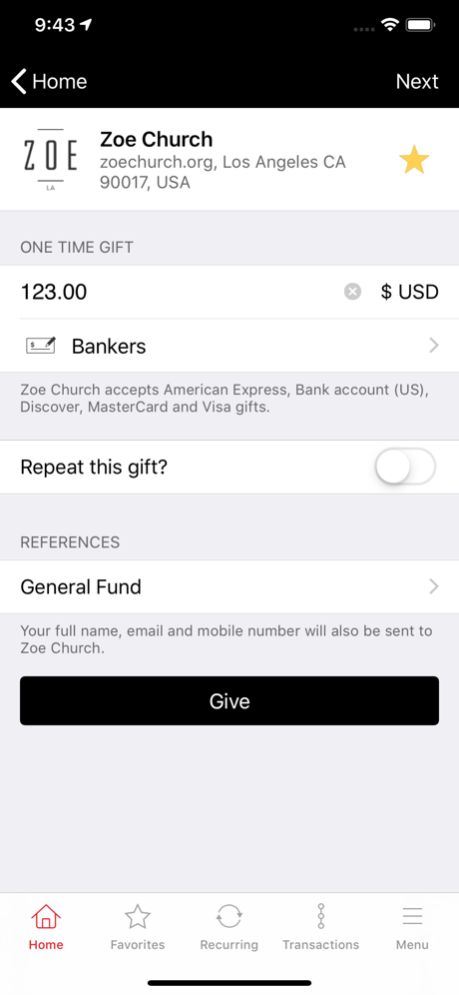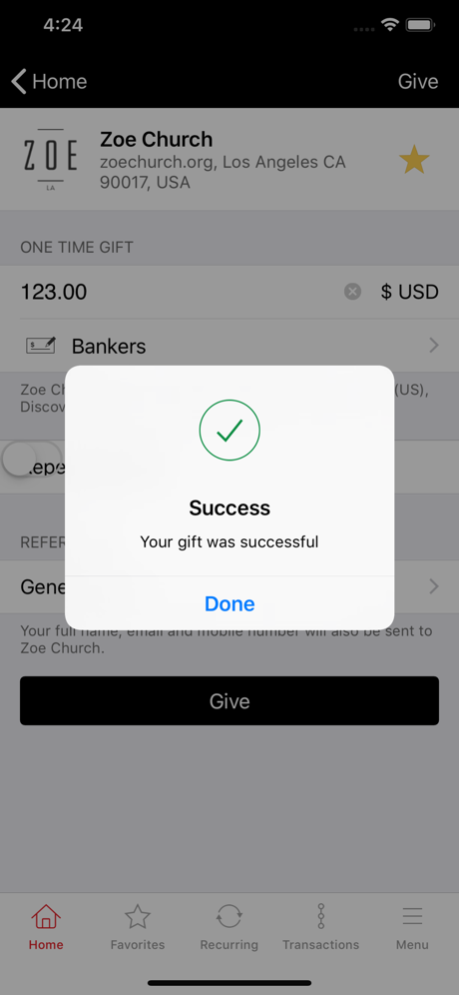Pushpay 7.5.2
Continue to app
Free Version
Publisher Description
Pushpay® is the most advanced mobile payments app available. It is SIMPLE, SECURE AND VERY QUICK.
App review – “Awesome! ***** How did no one think of this before! Works like magic”
It works with all Visa and MasterCards whether credit or debit. Enter your card details once when setting up the account, then pay securely in seconds; you are in complete control of the payment process. Enter multiple cards and choose at the time of payment.
Use Pushpay with your fingerprint instead of your 4 digit passcode! Touch ID support for capable devices to make your Pushpay experience even better
Is Pushpay® Secure? YES!
Pushpay® has gone to great lengths to be very secure, all information is safely encrypted and stored behind multi-layers of advanced bank level security. No card details are stored on the phone. Pushpay® is fully PCI compliant, which are the standards set by Visa, MasterCard, Amex and Diners. If you lose your phone, no transactions can be made without your passcode.
Select who you want to pay, how much you want to send them, and that’s it, transaction complete!
Find organizations easily with GPS or text search. Favorite them for easy reference later on.
Know a business that doesn't have Pushpay® and should? Tell them about it – it will make both your lives easier!
Pushpay® for BUSINESSES AND ORGANIZATIONS
Organizations that get paid immediately have a higher cash flow. Removing any barriers to payment is key to generating sales in today’s increasingly cashless society. Innovative businesses can grow customer loyalty and increase consumer engagement – gaining an edge over competitors.
Contact the team at Pushpay® for further details and information – support@pushpay.com
Nov 7, 2019
Version 7.5.2
Improve Stability
About Pushpay
Pushpay is a free app for iOS published in the Accounting & Finance list of apps, part of Business.
The company that develops Pushpay is Pushpay Limited. The latest version released by its developer is 7.5.2.
To install Pushpay on your iOS device, just click the green Continue To App button above to start the installation process. The app is listed on our website since 2019-11-07 and was downloaded 3 times. We have already checked if the download link is safe, however for your own protection we recommend that you scan the downloaded app with your antivirus. Your antivirus may detect the Pushpay as malware if the download link is broken.
How to install Pushpay on your iOS device:
- Click on the Continue To App button on our website. This will redirect you to the App Store.
- Once the Pushpay is shown in the iTunes listing of your iOS device, you can start its download and installation. Tap on the GET button to the right of the app to start downloading it.
- If you are not logged-in the iOS appstore app, you'll be prompted for your your Apple ID and/or password.
- After Pushpay is downloaded, you'll see an INSTALL button to the right. Tap on it to start the actual installation of the iOS app.
- Once installation is finished you can tap on the OPEN button to start it. Its icon will also be added to your device home screen.